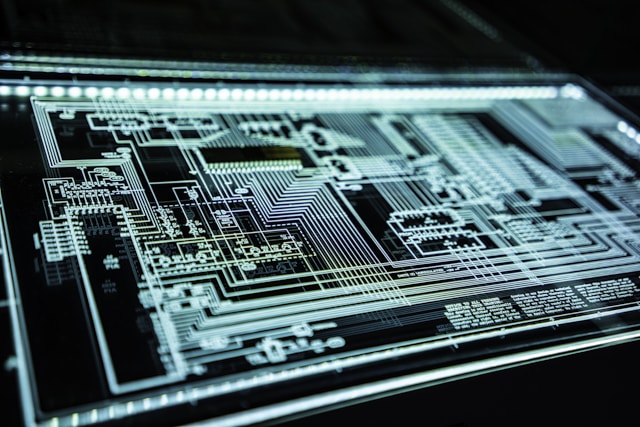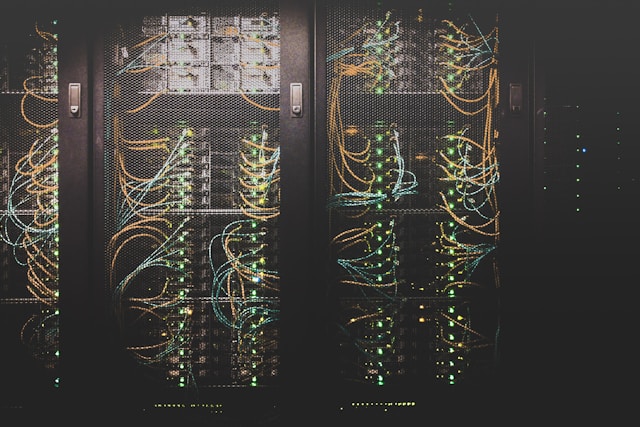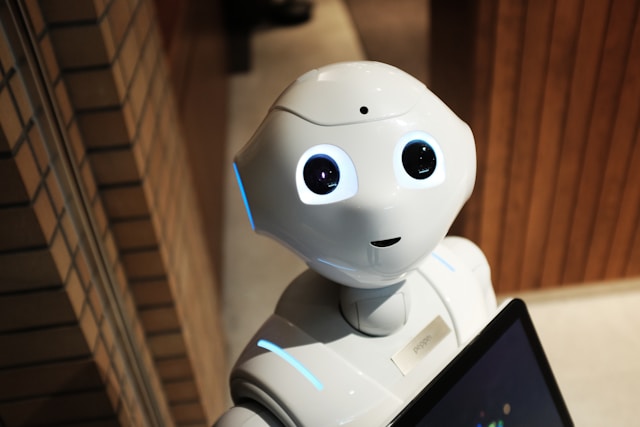Online Fraud is huge. Account Takeovers, Chargebacks, Scams, even Romance scams. Online fraud costs businesses billions of dollars every year.
One of the primary methods websites use to combat fraud is using an Anti Fraud service to calculate a risk for a transaction. Websites will use a third party service, either via an API or a plugin, to provide this intelligence.
One of the major signals these services use is IP reputation. IP reputation has answers to questions like:
- Is the order coming from a datacentre?
- Is it coming from a country other than your target audience?
- Is the IP address a known VPN?
- Is it a known TOR exit node?
- Have lots of fraudulent orders come from this IP address in the past?
Until recently these services were a solid way of calculating fraud risk based on IP address.
Not anymore.
There has been a seismic shift in fraud in recent years, away from VPNs and TOR to residential proxies. These same anti fraud services claim to be able to detect these residential proxies, but what if I told you that these services, which many businesses rely on, are falling woefully short?
Buckle up, because we're about to burst some bubbles and ruffle some feathers in the fraud prevention industry.
The Shocking Truth: Our Results
We took 25 IP addresses which had just been used as residential proxies in an attack on one of our clients, and within 5 minutes of detection ran them through some of the most popular IP intelligence services. The results? Let's just say they're not going to make it into any marketing materials.
Here's a summary of our findings:
| Service | Detected Proxies | Accuracy |
|---|---|---|
| Maxmind | 0/25 | 0% |
| IP Quality Score | 6/25 | 24% |
| Seon | 1/25 | 4% |
| ProxyCheck.io | 0/25 | 0% |
| ip2proxy | 1/25 | 4% |
The best performer in our test, IP Quality Score, only detected 24% of the proxies, The others? Well, let's just say they make fortunetellers look accurate.
Why Your Residential Proxy Detection Service is Failing You
So why are these services performing so poorly? To understand this, we need to take a trip down memory lane and look at how proxy usage and detection have evolved.
The Good Old Days of Proxy Detection
Once upon a time, in the not-so-distant past, detecting proxies was much easier. Fraudsters primarily used:
- TOR networks
- VPN services
- Data center proxies
These were relatively static targets. They were tied to a single, stationary IP, or IP ranges. Listing them in IP block lists was straight forward.
The Rise of Residential Proxies: A New Breed of Threat
Now we need to dive deep into the world of residential proxies, the new go to tool of fraudsters and scammers. These aren't your grandpa's proxies – they're a whole new ballgame.
What Are Residential Proxies?
Residential proxies emerge form IP addresses assigned to real residential services by Internet Service Providers (ISPs). These can be:
- Home computers
- Mobile phones
- Tablets
- IoT devices
Unlike data center proxies, which use IP addresses from hosting companies, residential proxies use IPs that look just like any other home or mobile user. They have become THE tool for avoiding security controls on websites in the last 2-3 years, and are causing ALL sorts of headaches for website owners.
How Are Residential Proxy Networks Formed?
Here's where it gets interesting (and a bit scary):
-
Compromised Devices: Malware can turn innocent devices into proxy endpoints without the owner's knowledge.
-
Incentivised Programs: Some companies offer users benefits (like free VPN services) in exchange for using their device as a proxy endpoint. Hola VPN and Brightdata are one prominent example.
-
APP SDKs Quite often the proxy providers will incentivise app developers to include their proxy toolkit into their apps. The user is totally unaware that their device's internet connection is now being resold.
So your personal device, be it a computer or phone, could unwittingly have its internet connection used to carry out a crime! The police could come knocking on YOUR door one day.
Why Are They So Dynamic?
Since the proxy is formed by reusing the internet connection of a device, it is inherently much more dynamic that a proxy formed on a server.
-
Device Mobility: A mobile phone can connect from home Wi-Fi, then a coffee shop, then a cellular network – all in one day.
-
ISP IP Rotation: Many ISPs dynamically assign IP addresses, changing them periodically.
Depending on the type of fraud being carried out, the attacker might also rotate the device being used, popping out of a different location. Also, due to the way these proxies are formed, ie via an APP on a computer or phone, that particular exit point on the proxy network might depend on that app being open.
This dynamic nature is what makes residential proxies so hard to detect using traditional methods.
Shared IPs: The Needle in the Haystack Problem
Here's where things get really tricky: residential proxy IPs aren't just dynamic - they're typically shared. This means that a single IP address could be used by both legitimate users and proxy traffic. Let's break this down:
-
ISP IP Pools: Internet Service Providers often use large pools of IPs that are dynamically assigned to users. This means that an IP used by a proxy one minute could be assigned to your grandmother's iPad the next.
-
Carrier-Grade NAT (CGN): Mobile carriers frequently use CGN, which can make hundreds or thousands of users appear to come from the same IP address.
-
Compromised Routers: A single compromised home router could serve both the legitimate traffic of the homeowner and proxy traffic from the attacker.
If you were to simply block any IP that shows proxy behavior, you'd end up blocking legitimate users too!
Why Traditional Methods Are Failing (Revisited)
Now that we understand residential proxies better, let's revisit why old-school detection methods are insufficient.
1. Port Scanning
Traditional proxy detection often relies on scanning for open proxy ports. Here's a simple port scanner:
import socket
def port_scan(ip, port):
sock = socket.socket(socket.AF_INET, socket.SOCK_STREAM)
result = sock.connect_ex((ip, port))
sock.close()
return result == 0
# Example usage
ip = "123.45.67.89"
proxy_ports = [80, 8080, 3128] # Common proxy ports
for port in proxy_ports:
if port_scan(ip, port):
print(f"Port {port} is open - potential proxy detected")
Why it fails: Residential proxies don't typically have these ports open. They route traffic through standard web ports, making them indistinguishable from normal traffic.
2. Honeypots
Honeypots try to lure and identify proxy traffic.
Why it fails: Sophisticated residential proxy networks can identify and avoid known honeypots. Plus, since they're using real residential IPs, even if they do hit a honeypot, the IP itself isn't a reliable indicator of proxy usage.
3. Client-Side Detection
Detection services may also try to detect proxies by executing Javascript in the browser and checking the result for inconsistencies, these are the common techniques.
3.1 WebRTC Leak
WebRTC can sometimes reveal a user's true IP address:
function detectRealIP(callback) {
var RTCPeerConnection = window.RTCPeerConnection || window.mozRTCPeerConnection || window.webkitRTCPeerConnection;
var pc = new RTCPeerConnection({iceServers:[]}), noop = function(){};
pc.createDataChannel("");
pc.createOffer(pc.setLocalDescription.bind(pc), noop);
pc.onicecandidate = function(ice) {
if(!ice || !ice.candidate || !ice.candidate.candidate) return;
var myIP = /([0-9]{1,3}(\.[0-9]{1,3}){3}|[a-f0-9]{1,4}(:[a-f0-9]{1,4}){7})/.exec(ice.candidate.candidate)[1];
pc.onicecandidate = noop;
callback(myIP);
};
}
detectRealIP(function(ip) {
console.log("Your real IP address is: " + ip);
});
3.2 Geolocation Inconsistencies
Comparing IP-based geolocation with browser-reported location.
navigator.geolocation.getCurrentPosition((position) => {
const browserLat = position.coords.latitude;
const browserLong = position.coords.longitude;
// Compare with IP-based geolocation from server
});
3.3 DNS Leaks
Check to see whether DNS requests are routed through the proxy or are leaking:
const image = new Image();
const uniqueDomain = `test-${Date.now()}.example.com`;
image.src = `http://${uniqueDomain}/pixel.gif`;
// Monitor DNS requests server-side to detect leaks
3.4 Browser Fingerprinting
Check to see whether there are inconsistencies with the browser, eg timezone, and the geo location of the IP address
const fingerprint = {
userAgent: navigator.userAgent,
screenResolution: `${screen.width}x${screen.height}`,
colorDepth: screen.colorDepth,
timezone: Intl.DateTimeFormat().resolvedOptions().timeZone,
plugins: Array.from(navigator.plugins).map(p => p.name),
// ... other characteristics
};
// Analyze fingerprint for proxy indicators
Why these techniques fail
All these methods can easily be circumvented by proxy services. Many browsers now allow users to disable WebRTC or use extensions that prevent this leak. Moreover, some residential proxy services are sophisticated enough to handle WebRTC requests without leaking the real IP.
Finally, relying on client side detection means: * Your detection can be reverse engineered and bypassed. * You've already served the content the attacker wants. * It requires Javascript execution, something that won't always be available, for instance on an API.
4. Threat Intelligence
Threat intelligence involves maintaining databases of known proxy IP addresses:
import requests
def check_ip_threat_intel(ip):
api_key = "your_api_key_here"
url = f"https://api.threatintelligence.com/v1/ip/{ip}?key={api_key}"
response = requests.get(url)
if response.status_code == 200:
data = response.json()
return data.get('is_proxy', False)
return False
# Example usage
ip = "123.45.67.89"
if check_ip_threat_intel(ip):
print(f"{ip} is a known proxy according to threat intelligence")
Why it fails: As our results show, threat intelligence databases are struggling to keep up with the dynamic nature of residential proxies. By the time an IP is identified and added to a database, it may no longer be in use as a proxy.
Why IP-Based Blocking Is No Longer Enough
Given the shared nature of IPs in the age of residential proxies, simply identifying and blocking "bad" IPs is like using a sledgehammer to crack a nut. Here's why:
- False Positives: Blocking an IP used by a proxy might also block legitimate users sharing that IP.
- Ineffectiveness: Proxies can quickly switch to new IPs, making IP-based blocking a game of whack-a-mole.
- Collateral Damage: You might end up blocking entire ISPs or mobile carriers, cutting off large swaths of legitimate users.
The Need for Connection-Level Detection
Instead of focusing on IPs, we need to shift our attention to the connections themselves. Here's what this means:
- Deep packet inspection: Analyses traffic patterns and characteristics beyond surface-level indicators.
- Protocol behaviour analysis: Identifies subtle anomalies in how network protocols are implemented across the proxy chain.
- TLS/TCP fingerprinting: Examines unique characteristics of TLS handshakes to detect proxy usage.
- Timing analysis: Measures minute differences in network latency that can indicate the presence of a proxy.
Final Thoughts
The world of proxy usage has evolved, and our detection methods need to evolve with it. We can no longer rely on simple IP-based blocking or static lists of "bad" addresses. Instead, we need sophisticated, real-time analysis of each connection.
Peakhour is leading this charge with our revolutionary residential proxy detection service using advanced algorithms and machine learning to analyze connections on the fly. We don't just look at where a connection is coming from, but how it behaves, allowing them to spot proxy usage even when it's hiding behind seemingly innocent IP addresses.
The future of proxy detection lies not in maintaining lists of suspect IPs, but in understanding the nuanced behavior of network connections. It's time to leave behind the blunt instruments of the past and embrace the scalpel-like precision of modern, connection-level detection.
Your move, cybersecurity professionals. It's time to stop blocking IPs and start understanding connections.
Do you want a demo of our residential proxy detection? Contact us now for a live demo of our service and learn why its a game changer.